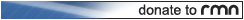BULLDOZERMAN185'S PROFILE
bulldozerman185
107
A spirited Toontown Rewritten player, and a lover of RPG Maker horror games, as well as RPG's in general.
Search
 [SOLVED] Game Page cannot display thumbnail
[SOLVED] Game Page cannot display thumbnail
THIS QUESTION HAS BEEN SOLVED; THANK YOU!
Sigh... well, I think I may need to delete and re-submit BattleGamer: Bunker Survival all over again, because the game's page is all bugged up and won't display any thumbnail images I tell it too correctly.
Tried using a direct link to an image I uploaded to the site. Failed.
Tried linking to the same image after I put on another side. Failed.
Tried deleting all the images except the one I want it to show thinking I could fool the thing into displaying that as the game's "Main Image". Failed, and caused a fatal error that's forcing me to reformat the game page, preventing me from accessing it.
I get the feeling I broke something and trashed the game's page. I'd really appreciate some advice in fixing this mess.
For the record, this is the image I'm trying to get it to show: https://rpgmaker.net/games/12433/images/108262/
Sigh... well, I think I may need to delete and re-submit BattleGamer: Bunker Survival all over again, because the game's page is all bugged up and won't display any thumbnail images I tell it too correctly.
Tried using a direct link to an image I uploaded to the site. Failed.
Tried linking to the same image after I put on another side. Failed.
Tried deleting all the images except the one I want it to show thinking I could fool the thing into displaying that as the game's "Main Image". Failed, and caused a fatal error that's forcing me to reformat the game page, preventing me from accessing it.
I get the feeling I broke something and trashed the game's page. I'd really appreciate some advice in fixing this mess.
For the record, this is the image I'm trying to get it to show: https://rpgmaker.net/games/12433/images/108262/
 [SOLVED] [RMVX ACE] Game font is not appearing in the exported game
[SOLVED] [RMVX ACE] Game font is not appearing in the exported game
YIKES!! Looks like something went wrong with the V1.3 Featherweight Update of BATTLEGAMER: Bunker Survival! The game's custom font, referred to as "VCR EAS", is not appearing in the final exported version of the game on systems that don't already have the font installed. I tried playing the game on my phone using an emulator, as well as another user account on my PC that doesn't have the font installed, and the text turned into this tiny little text that's impossible to read!
Did removing the RTP to reduce the file size cause this problem? Is there any way to fix it without putting the RTP back?
Did removing the RTP to reduce the file size cause this problem? Is there any way to fix it without putting the RTP back?
 [RMVX ACE] BATTLEGAMER: Bunker Survival is pretty complicated under the hood...
[RMVX ACE] BATTLEGAMER: Bunker Survival is pretty complicated under the hood...
Sheesh, while tidying the game up and getting it ready for the V1.3 Featherweight Update ( Which will allow me to release it on more sites than GameJolt, including this one, so keep an eye out for that ), I kinda just realized: This thing is one of the most complicated RPG Maker games I've ever seen, and it's shocking that I was the one who put it together!
You would think a simple text adventure/survival simulation game like this, which doesn't use more than, say, %10 of the Database menu, wouldn't be so chaotic behind the scenes, oh but you would be wrong, my friend. So very wrong...
At any given point in time, there's dozens of variables, switches, and a handful of common events clicking away in the background, making this game move and react to every little thing you do. Add on the fact the primary common events that handle the majority of the main gameplay are reaching no less than 8,000 LINES OF EVENT PARAMETERS NOW, with more to come in future updates as more random events are added, all of which manipulate those dozens of variables in many ways, and you can definitely see why I say that this game has some very complicated design going on behind the curtain, yet you aren't seeing any of it, because great care was taken to ensure the gameplay flows smoothly to the player despite everything going on in the background.
So I guess now would be a good time to ask: Have any of you ever put together something like that? It began simple and easy, but rapidly turned into this complicated web of data that any outside eyes would see as just garbled alphabet soup?
You would think a simple text adventure/survival simulation game like this, which doesn't use more than, say, %10 of the Database menu, wouldn't be so chaotic behind the scenes, oh but you would be wrong, my friend. So very wrong...
At any given point in time, there's dozens of variables, switches, and a handful of common events clicking away in the background, making this game move and react to every little thing you do. Add on the fact the primary common events that handle the majority of the main gameplay are reaching no less than 8,000 LINES OF EVENT PARAMETERS NOW, with more to come in future updates as more random events are added, all of which manipulate those dozens of variables in many ways, and you can definitely see why I say that this game has some very complicated design going on behind the curtain, yet you aren't seeing any of it, because great care was taken to ensure the gameplay flows smoothly to the player despite everything going on in the background.
So I guess now would be a good time to ask: Have any of you ever put together something like that? It began simple and easy, but rapidly turned into this complicated web of data that any outside eyes would see as just garbled alphabet soup?
 [RMVX ACE] [RESOLVED] When is it safe to not include RTP data?
[RMVX ACE] [RESOLVED] When is it safe to not include RTP data?
The V1.3 Featherweight Update to BATTLEGAMER: Bunker Survival is coming along well, but of course, the success of this update hinges on one critical point: SEPARATING THE GAME FROM THE RTP DATA THAT CAME WITH THE ENGINE.
The simple fact of the matter is: Aside from the "System" graphics for the text boxes, which I replaced with a custom file that overwrites the original file, BATTLEGAMER: Bunker Survival really doesn't use anything from the RTP. No tilesets, no music, not even any of the icons, since about %90 of the Database window goes unused. Everything the game is using was imported from outside sources, or just pulled from the RTP, renamed, and thrown back in to separate them from the RTP, which is the case with several sound effects.
If the game didn't have the RTP data weighing it down, the file size of the finished game would easily shrink by over half ( those .ogg files take up a lot of megabytes! ), hence the name of the update, the "Featherweight Update", which is aiming to shrink the file size down and make the game easier to play on devices that can't support a 400Mb game, especially mobile platform.
So now I must ask this question: When is one able to safely ignore the checkbox, when exporting the game, that includes the RTP data? If RTP data is overwritten with new files, like the system window for the text boxes in my case, will the changed file still be there when I tell RPG Maker VX Ace to not include the RTP data? Or will I need to re-import the updated text box file as a separate file, not named "Window", and change something in the scripts to make the game load that file in instead of "Window"?
The simple fact of the matter is: Aside from the "System" graphics for the text boxes, which I replaced with a custom file that overwrites the original file, BATTLEGAMER: Bunker Survival really doesn't use anything from the RTP. No tilesets, no music, not even any of the icons, since about %90 of the Database window goes unused. Everything the game is using was imported from outside sources, or just pulled from the RTP, renamed, and thrown back in to separate them from the RTP, which is the case with several sound effects.
If the game didn't have the RTP data weighing it down, the file size of the finished game would easily shrink by over half ( those .ogg files take up a lot of megabytes! ), hence the name of the update, the "Featherweight Update", which is aiming to shrink the file size down and make the game easier to play on devices that can't support a 400Mb game, especially mobile platform.
So now I must ask this question: When is one able to safely ignore the checkbox, when exporting the game, that includes the RTP data? If RTP data is overwritten with new files, like the system window for the text boxes in my case, will the changed file still be there when I tell RPG Maker VX Ace to not include the RTP data? Or will I need to re-import the updated text box file as a separate file, not named "Window", and change something in the scripts to make the game load that file in instead of "Window"?
 [RMVX ACE] Maradice Isle is stuck in a development hole - tileset artists needed
[RMVX ACE] Maradice Isle is stuck in a development hole - tileset artists needed
It's been about 3 years since I started the Maradice Isle project, a simple little RPG set in the My Little Pony: Friendship is Magic universe. I did my best to try and get the game done while Generation 4 of MLP was still a thing that was ongoing, but it seems my best efforts weren't enough.
It all boils down to being unable to get the tileset assets I needed to continue development past the %20 mark. If I had the help I needed from day 1, this project would have been completed A YEAR AGO!! But I can't find any usable tilesets that match the world of MLP online, and all my efforts to find help with the issue have turned up nothing, so I'm still stuck. And it doesn't look like I'll be getting around this mess anytime soon.
I know volunteer work is generally frowned upon, since everyone is of the opinion that if your not getting paid, you shouldn't even put in the work at all, but if there's anyone here who is skilled in drawing up tilesets for RPG Maker VX Ace and can lend me their time, or if anyone knows where to get tiles for all the major locations from the TV show that will work with VX Ace, please let me know, because if I can't turn up anything soon, I'm just going to pull the plug on the entire project... and there's no telling what's going to happen after that.
It all boils down to being unable to get the tileset assets I needed to continue development past the %20 mark. If I had the help I needed from day 1, this project would have been completed A YEAR AGO!! But I can't find any usable tilesets that match the world of MLP online, and all my efforts to find help with the issue have turned up nothing, so I'm still stuck. And it doesn't look like I'll be getting around this mess anytime soon.
I know volunteer work is generally frowned upon, since everyone is of the opinion that if your not getting paid, you shouldn't even put in the work at all, but if there's anyone here who is skilled in drawing up tilesets for RPG Maker VX Ace and can lend me their time, or if anyone knows where to get tiles for all the major locations from the TV show that will work with VX Ace, please let me know, because if I can't turn up anything soon, I'm just going to pull the plug on the entire project... and there's no telling what's going to happen after that.
 [RMVX ACE] Variable RNG system prototype?
[RMVX ACE] Variable RNG system prototype?
I've been doing some experiments with Common Events while trying to perfect a true "RNG" generator for in-game events, and I wanted your guys' thoughts on this.
What's supposed to happen is when the player selects an option during one of the many in-game events, the game uses a variable that's constantly adding up from 0 to 100 to determine what happens ( either something good or bad ). And being 0 to 100, I can set up as many as 100 different outcomes for that event through very clever use of Conditional Branches that are checking for where the RNG counter is sitting.
Here's one example:
[IF "RNG" IS 25 OR LESS:
Do outcome A
ELSE:
[IF "RNG" IS 50 OR LESS:
Do outcome B
ELSE:
[IF "RNG" IS 75 OR LESS:
Do outcome C
ELSE:
[IF "RNG" IS 100 OR LESS:
Do outcome D
It works because the "RNG" count is never supposed to go over 100, when it hits 101, it resets back to 0, and begins it's climb to 100 again. This makes it nearly impossible to guess what's going to happen when you press that confirm button.
I tried using a constantly active Common Event that's set to parallel process to do this, and at first it worked okay, after setting it up so it resets to 0 everytime it went over 100 using a second common event, but then I realized that when a text bubble is on the screen, the game forgets the other active common event that's supposed to reset the RNG counter back to 0!
I then moved the trigger for resetting the RNG counter to 0 into the main common event ( the one that's making the counter go up ), and set it to automatically reset the counter to 0 if it exceeds 99. It's working pretty well now, although I'm going to continue to beta test this system to ensure it works like I need it too ( resetting the RNG counter back to 0 despite what's on screen ).
No complicated scripting required, just a simple common event that's set to "Parallel Process" and does it's thing when a switch is activated. This also means that it's possible to turn this switch off and stop the RNG counter altogether, making it much easier to beta test every event and outcome before the game is released. The way I have it set up, the RNG counter begins ticking after the player starts a new game and has entered their name, which triggers a switch to turn on. After that, the RNG counter is constantly running in the background 24/7 like a hamster in a hamster wheel. Except it NEVER, EVER stops in-game unless I program something in to turn the switch off.
As you can see in the example image I have here (My apologies if it doesn't show up, the link to it is directly below it if it doesn't):

(https://ibb.co/LRnHqzZ)
It's set up so that a label tells the game to keep looping this event, thus keeping the number moving. If it didn't do this, the counter would get to "1" and freeze. It's also set up so that there's a 5 frame delay between looping the event to stop the number from moving too fast ( which might cause lag on weaker systems ).
Would you guys say this is a reliable way to design different outcomes to in-game events based on random chance? Is there an easy to use script that can do the job better? Let me know how this system turns out for you.
What's supposed to happen is when the player selects an option during one of the many in-game events, the game uses a variable that's constantly adding up from 0 to 100 to determine what happens ( either something good or bad ). And being 0 to 100, I can set up as many as 100 different outcomes for that event through very clever use of Conditional Branches that are checking for where the RNG counter is sitting.
Here's one example:
[IF "RNG" IS 25 OR LESS:
Do outcome A
ELSE:
[IF "RNG" IS 50 OR LESS:
Do outcome B
ELSE:
[IF "RNG" IS 75 OR LESS:
Do outcome C
ELSE:
[IF "RNG" IS 100 OR LESS:
Do outcome D
It works because the "RNG" count is never supposed to go over 100, when it hits 101, it resets back to 0, and begins it's climb to 100 again. This makes it nearly impossible to guess what's going to happen when you press that confirm button.
I tried using a constantly active Common Event that's set to parallel process to do this, and at first it worked okay, after setting it up so it resets to 0 everytime it went over 100 using a second common event, but then I realized that when a text bubble is on the screen, the game forgets the other active common event that's supposed to reset the RNG counter back to 0!
I then moved the trigger for resetting the RNG counter to 0 into the main common event ( the one that's making the counter go up ), and set it to automatically reset the counter to 0 if it exceeds 99. It's working pretty well now, although I'm going to continue to beta test this system to ensure it works like I need it too ( resetting the RNG counter back to 0 despite what's on screen ).
No complicated scripting required, just a simple common event that's set to "Parallel Process" and does it's thing when a switch is activated. This also means that it's possible to turn this switch off and stop the RNG counter altogether, making it much easier to beta test every event and outcome before the game is released. The way I have it set up, the RNG counter begins ticking after the player starts a new game and has entered their name, which triggers a switch to turn on. After that, the RNG counter is constantly running in the background 24/7 like a hamster in a hamster wheel. Except it NEVER, EVER stops in-game unless I program something in to turn the switch off.
As you can see in the example image I have here (My apologies if it doesn't show up, the link to it is directly below it if it doesn't):
(https://ibb.co/LRnHqzZ)
It's set up so that a label tells the game to keep looping this event, thus keeping the number moving. If it didn't do this, the counter would get to "1" and freeze. It's also set up so that there's a 5 frame delay between looping the event to stop the number from moving too fast ( which might cause lag on weaker systems ).
Would you guys say this is a reliable way to design different outcomes to in-game events based on random chance? Is there an easy to use script that can do the job better? Let me know how this system turns out for you.
 [RMVX ACE] Cannot put Actor 1's name on save files
[RMVX ACE] Cannot put Actor 1's name on save files
I won't lie, the custom save files script by mjshi is pretty epic, allowing us to control how many save files the player has to work with ( in this case 3 ) among other things. However, in recent times, I've found it necessary to display the name of the first actor on the save file itself so there's no confusion over whose file belongs to who.
Of course, all my attempts at changing the script to include such a thing haven't exactly ended well, ending in everything from no text displaying at all, to something akin to complete corruption of the script occurring. It's clear that I cannot make this happen without some kind of tutorial, or if this is impossible, I'll have to look into using another script that changes how save files are handled, one that DOES allow the name of the first player character to be shown on the files without all this mumbo-jumbo of trying to add that in manually.
If anybody knows how to modify this script by mjshi to make this happen, or know of another script that already does this without all this alphabet soup script editing, please let me know.
Of course, all my attempts at changing the script to include such a thing haven't exactly ended well, ending in everything from no text displaying at all, to something akin to complete corruption of the script occurring. It's clear that I cannot make this happen without some kind of tutorial, or if this is impossible, I'll have to look into using another script that changes how save files are handled, one that DOES allow the name of the first player character to be shown on the files without all this mumbo-jumbo of trying to add that in manually.
If anybody knows how to modify this script by mjshi to make this happen, or know of another script that already does this without all this alphabet soup script editing, please let me know.
 [RMVX ACE] Properly working moving pillar puzzles
[RMVX ACE] Properly working moving pillar puzzles
Never thought I would be coming back here of all places, but I need help with this NOW.
I'm trying to put in some moving pillar puzzles for Maradice Isle, using an event that tracks the pillar's position in the room with the X and Y coordinates using a pair of variables which go up and down depending on which direction the pillars are moved. It works okay so far, but there's just one problem: If the pillars are up against an object and the player attempts to move them into an area they can't go, not only does the top part of the pillar become detached from the bottom part ( there's 2 parts to the pillar that are supposed to move together ), but the variables that track the X and Y position of the pillar is thrown completely out of whack, because the numbers are still going up and down even though the pillar isn't moving.
Is there a specific script I can use to fix these problems, or rework the system in general? I've tried to fix it using other means, but this usually results in incorrect codes being processed, and an eventual crash.
AND NO, I will NOT upload any work-in-progress builds for anyone to work on! The games filesize is simply too big to allow that to happen! We'd be here for DAYS if I tried that!
I'm trying to put in some moving pillar puzzles for Maradice Isle, using an event that tracks the pillar's position in the room with the X and Y coordinates using a pair of variables which go up and down depending on which direction the pillars are moved. It works okay so far, but there's just one problem: If the pillars are up against an object and the player attempts to move them into an area they can't go, not only does the top part of the pillar become detached from the bottom part ( there's 2 parts to the pillar that are supposed to move together ), but the variables that track the X and Y position of the pillar is thrown completely out of whack, because the numbers are still going up and down even though the pillar isn't moving.
Is there a specific script I can use to fix these problems, or rework the system in general? I've tried to fix it using other means, but this usually results in incorrect codes being processed, and an eventual crash.
AND NO, I will NOT upload any work-in-progress builds for anyone to work on! The games filesize is simply too big to allow that to happen! We'd be here for DAYS if I tried that!
 [RMVX ACE] Teleport Menu?
[RMVX ACE] Teleport Menu?
I'm having A TON of trouble getting a decent teleport menu to work. It's supposed to list off all the areas that you can teleport to upon using a specific item on the world map, with more areas being added as you reach them. However, all the scripts I've looked at so far are WAY to complex for me to set up properly.
Unless someone can point me towards one that not only works, but it easy to set up and utilize properly, or help me get one set up correctly, I may have to drop the teleporting gimmick altogether, which would be soul-crushing.
Unless someone can point me towards one that not only works, but it easy to set up and utilize properly, or help me get one set up correctly, I may have to drop the teleporting gimmick altogether, which would be soul-crushing.
 [RMVX ACE] Scrolling cloud overlay for overworld map?
[RMVX ACE] Scrolling cloud overlay for overworld map?
One thing I've love to be able to do for my new game is have the shadows of clouds moving slowly across the ground as your exploring, similar to the "Fog" weather effect in 2003, except without blanketing the ENTIRE SCREEN in the stuff.
Only problem is, I can't find any credible or half-working scripts online that can do this. You'd think something so simple would be easy to do, but no. I just can't do it.
If anyone knows of a script that can do this and are willing to share it with me, PLEASE let me know as soon as you can.
Only problem is, I can't find any credible or half-working scripts online that can do this. You'd think something so simple would be easy to do, but no. I just can't do it.
If anyone knows of a script that can do this and are willing to share it with me, PLEASE let me know as soon as you can.