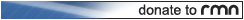CAITSITH2'S PROFILE
caitsith2
170
Search
Filter
 Demo Mode
Demo Mode
That seems weird. The ALL caps part, are constants, that is things that are not meant to change at runt time. Just did a quick test, inserting the script into a new project, and had no issues using the script as is.
 [RMVX ACE] how can i move the airship from 1 map to another while it is in the air
[RMVX ACE] how can i move the airship from 1 map to another while it is in the air
And that is why I am adding in such that you have some control as to what the airship is/isn't allowed to trigger, by regions. Default values is behave exactly as if nothing triggers.
A note tag can be added to the map, or script called from some event code, will be able to specify region numbers that the airship can activate touch events. Of course, the airship flying into another map is good, when you specifically want it.
And of course, if you go the simple script line modification route, then all you have to add to events you don't wish to allow the airship to activate is a conditional branch: airship is driven, and put the event code into the false side of the branch. That would only need to be done on maps that the player can fly the airship on.
A note tag can be added to the map, or script called from some event code, will be able to specify region numbers that the airship can activate touch events. Of course, the airship flying into another map is good, when you specifically want it.
And of course, if you go the simple script line modification route, then all you have to add to events you don't wish to allow the airship to activate is a conditional branch: airship is driven, and put the event code into the false side of the branch. That would only need to be done on maps that the player can fly the airship on.
 [RMVX ACE] how can i move the airship from 1 map to another while it is in the air
[RMVX ACE] how can i move the airship from 1 map to another while it is in the air
Inside of script module Game_Player Lines 397/398 for the player touch
And at lines 405/406 for Action button events.
If you wish to allow either of these to trigger, when in the airship, comment out the line "return false if in_airship?".
On another note, I am adding into my vehicle_passibility script the ability to allow the airship to activate player_touch and action_button events.
def check_touch_event
return false if in_airship?
And at lines 405/406 for Action button events.
def check_action_event
return false if in_airship?
If you wish to allow either of these to trigger, when in the airship, comment out the line "return false if in_airship?".
On another note, I am adding into my vehicle_passibility script the ability to allow the airship to activate player_touch and action_button events.
 Les Visiteurs Dans L'Espace
Les Visiteurs Dans L'Espace
author=Yellow Magic
I could have, but like you said the RTP is 200 MB alone and might have caused a lot of people to avoid the game due to the size (see one of the banner quotes about including an episode of Friends in the download, hah).
I used a script which was supposed to include everything missing from the RTP in the download file, but clearly it didn't work the way it was supposed to. Really should have double-checked the download myself than rely on a tertiary script.
There is one way that one can double check, even if they have the RTP installed, that the script included everything. Remove the line "RTP=RPGVXAce" from Game.ini.
If everything was indeed included, then there should be no runtime errors in playing the game. For reasonable safety, pretty much include everything inside of Audio/SE. (The script did not look for SEs inside of the animations tab of the main database, so it missed 100% of whatever sound effects were used exclusively there.)
 Les Visiteurs Dans L'Espace
Les Visiteurs Dans L'Espace
author=Yellow Magicauthor=ShinanJust had a look at the game folder, and indeed it is missing. Looks like everyone who's played it so far has had the VX Ace RTP installed. That's me out of the running, then (not that I stood much of a chance anyway, but it's the principle that counts)! When I have proper internet again I will include Saint7.ogg and any other missing files into the fixed build.
Hey, I started out the game and in the first battle it quit saying I was lacking the file "Saint7".
Probably should have just used the built in option, "Include RTP", as that then includes the RTP installer. (Although that is 200MB or so, at least it would have assured that no RTP was missing. :) )
 Video game tunes that get stuck in your head often?
Video game tunes that get stuck in your head often?
This one, starting at 1:16:27.
I have listened to that one, as well as a few others for hours on end.
I have listened to that one, as well as a few others for hours on end.
 End Game In 1 Hour
End Game In 1 Hour
I am guessing you wish to have some sort of demo version, where the player can try the game for 1 hour, then where ever the player is in the story, the player is given one last opportunity to save, and then upon upgrade to full version, he can resume where he left off.
In this case, fairly trivial with events, just one minor gotcha. Don't place your "return to title screen" command immediately after the save screen command, as you will "brick" the save permanently. (The game saves the next command to be executed, as well as the position in the event script.) Instead, you need to do whatever check it is you do for demo, after the save, and decide based off that.
Demo Timer Event page 1, 2. - Make whatever changes you desire, then copy this to every single map. Suggested you remove the sound effect, as I was using it for debugging purposes.
Demo Timer initialization page 1, 2. - Set this to the number of seconds the demo should run for. 1 hour is 3600 seconds. Place this in the starting map.
Finally, put a region ID of 1 in the upper left corner of every map.
Edit: Submitted script. http://rpgmaker.net/scripts/473/
In this case, fairly trivial with events, just one minor gotcha. Don't place your "return to title screen" command immediately after the save screen command, as you will "brick" the save permanently. (The game saves the next command to be executed, as well as the position in the event script.) Instead, you need to do whatever check it is you do for demo, after the save, and decide based off that.
Demo Timer Event page 1, 2. - Make whatever changes you desire, then copy this to every single map. Suggested you remove the sound effect, as I was using it for debugging purposes.
Demo Timer initialization page 1, 2. - Set this to the number of seconds the demo should run for. 1 hour is 3600 seconds. Place this in the starting map.
Finally, put a region ID of 1 in the upper left corner of every map.
Edit: Submitted script. http://rpgmaker.net/scripts/473/
Pages:
1