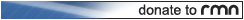DOUBLEX RMMV STATUS BARS
 RPG Maker MV
RPG Maker MV
Lets you use bars to show battler statuses on their sprites
 DoubleX
DoubleX- 09/16/2016 06:02 PM
- 6805 views
Games using this plugin
None so far
Parameters
Notetags
Plugin Calls
Configurations
Video
v1.00a
v1.01a+
Prerequisites
Abilities:
1. Nothing special for most rudimetary use cases
2. Little RMMV plugin development proficiency for most ordinary uses
3. Some RMMV plugin development proficiency to fully utilize this
Instructions
Terms Of Use
Changelog
None so far
Parameters
* @param isEnabled * @desc Sets whether this plugin will be enabled * It'll be stored as a boolean, and will be regarded as true if and only * if it's true * Don't change this during the same battle unless you really know what * you're truly foing * E.g.: Setting isEnabled as false will disable this plugin * @default true * * @param textColor * @desc Sets the text color of the text showing the number of turns needed to * cooldown the skill/item user on the skill/item window * It'll be stored as a Number * Don't change this when it's shown to ensure proper text displays * E.g.: Setting textColor as 26 will set the text color of the text * showing the number of turns needed to cooldown the skill/item * user on the skill/item window as 26 * @default 19
Notetags
* # Skill/Item Notetags: * 1. <item cooldown: turns> * - Sets the number of turns needed to cooldown the skill/item user * after using it as turns * - E.g.: * <item cooldown: 1> will set the number of turns needed to * cooldown the skill/item user after using it as 1 * - Only the 1st notetag will be used
Plugin Calls
* # Configuration manipulations * 1. $gameSystem.itemCooldown.param * - Returns the stored value of param listed in the plugin manager * - E.g.: * $gameSystem.itemCooldown.textColor will return the stored value * of parameter textColor shown on the plugin manager * 2. $gameSystem.itemCooldown.param = val * - Sets the stored value of param listed in plugin manager as val * - E.g.: * $gameSystem.itemCooldown.isEnabled = false will set the stored * value of parameter isEnabled shown on the plugin manager as false * - All $gameSystem.itemCooldown.param changes will be saved * # Skill/Item notetag manipulations * 1. meta.itemCooldown * - Returns the <item cooldown: turns> notetag value turns as a * Number * - E.g.: * $dataSkills[1].meta.itemCooldown will return the * <item cooldown: turns> notetag value of skill with id 1 * 2. meta.itemCooldown = turns * - Sets the <item cooldown: turns> notetag value turns as a Number * - E.g.: * $dataItems[2].meta.itemCooldown = 0 will set the * <item cooldown: turns> notetag value of item with id 2 as 0 * - All meta.itemCooldown changes can be saved if * DoubleX RMMV Dynamic Data is used
Configurations
/* Setups the list of statuses that can have their status bars drawn * Each status must be represented by the name of its battler getter */ STATUSES: [ 'hp', 'mp', 'tp' ], /*------------------------------------------------------------------------ * Status Bar Functions * - Setups SBX used by <status bar: SBX> *------------------------------------------------------------------------*/ /* SBX are used by Window_Status_Bar at this._cfg = SB[this._cfgName](); in * _updateCfg * SBX are Javascript functions which must return an Object having at least * the following: * { * visible: function(battler), // Hotspot * opacity: function(battler), // Hotspot * backColor: function(battler), // Hotspot * color1: function(battler), // Hotspot * color2: function(battler), // Hotspot * x: function(battler), // Hotspot * y: function(battler), // Hotspot * w: function(battler), // Hotspot * h, function(battler), // Hotspot * text, function(battler), // Hotspot * textX: function(battler), // Hotspot * textY: function(battler), // Hotspot * textSize: function(battler), // Hotspot * textColor: function(battler), // Hotspot * min: function(battler), // Hotspot * max: function(battler), // Hotspot * (v1.01a+)showProc: function(battler), // Hotspot * (v1.01a+)procUpdateRate: function(battler) // Hotspot * } * All functions will be bound to the Window_Status_Bar upon its creation * and must take the battler and database item using the SBX as their * arguments * * Status bar configuration functions: * The function result of visible, which is the status bar visibility, will * be interpreted as truthy or falsy only * The function of opacity, which is the status bar opacity, must return a * Number between 0 and 255 * The functions of backColor, color1 and color2, which are the status bar * back, 1st and 2nd colors respectively, must return a Number between * #00000000 and #FFFFFFFF * The functions of x and y, which are the status bar x and y offsets from * the battler sprites respectively, must return a Number * The functions of w and h, which are the status bar width and height * respectively, must return a positive Number * The function of text, which is the status bar description text, must * return a String * The functions of textX, textY and textSize, which are the status bar * description text x and y offset from the status bar, and size * respectively, must return a positive Number * The functions of min and max, which are the minimum and maximum value of * the status respiectively, must return a Number that must be not greater * than and not less than all the possible values of the current value * respectively * (v1.01a+)The functions of showProc, which is whether the stat change * processes will be shown on the status bars, will be interpreted as truthy * or falsy only * (v1.01a+)The functions of procUpdateRate, which is the rate relative to * the max length of the stat bar per second, must return a Number between 0 * and 1 * (v1.01a+)The functions of procColor1 and procColor2, which are the status * bar 1st and 2nd stat change colors respectively, must return a Number * between #00000000 and #FFFFFFFF * * SBX names can only use alphanumeric characters * The below SBX are examples added to help you set your SBX * You can freely use, rewrite and/or delete these examples * * Advanced: * The status bar prototype's inherited from Window_Base.prototype * All status bar configuration functions are used by Window_Status_Bar * visible and opacity are used in _updateBarVisibility * backColor, color1, color2, textColor, text, textX and textY are used in * _updateSetting * x, y, w and h are used in initialize * x is also used in _updateX * y is also used in _updateY * w is also used in _updateW * h is also used in _updateH * min and max are used in _updateFillW * (v1.01a+)showProc */ // Sets the status bar to display the battler's hp statuses HP: function() { // v1.00a - v1.01a; Potential Hotspot return { // Sets the hp bar to be always visible only for alive battlers visible: function(battler) { return battler.isAlive(); }, // Hotspot // Sets the hp bar opacity to be always 255 opacity: function(battler) { return 255; }, // Hotspot // Sets the hp bar color 1 to be always text color 15 backColor: function(battler) { // Hotspot return this.textColor(15); }, // Sets the hp bar color 1 to be always text color 20 color1: function(battler) { return this.textColor(20); }, // Hotspot // Sets the hp bar color 2 to be always text color 21 color2: function(battler) { return this.textColor(21); }, // Hotspot // Sets the hp bar x offset from battler sprite to be always 0 x: function(battler) { return 0; }, // Hotspot // Sets the hp bar y offset from battler sprite to be always 16 y: function(battler) { return 16; }, // Hotspot // Sets the hp bar width to be always 87 w: function(battler) { return 87; }, // Hotspot // Sets the hp bar height to be always 16 h: function(battler) { return 16; }, // Hotspot // Sets the hp bar description text to be always hp/mhp text: function(battler) { // Hotspot return battler.hp.toString() + '/' + battler.mhp.toString(); }, // Sets the hp bar description text size to be always 0 textX: function(battler) { return 0; }, // Hotspot // Sets the hp bar description text size to be always 0 textY: function(battler) { return 0; }, // Hotspot // Sets the hp bar description text size to be always 13 textSize: function(battler) { return 13; }, // Hotspot // Sets hp bar description text color to be always text color 0 textColor: function(battler) { // Hotspot return this.textColor(0); }, // Sets the minimum hp to be shown on the hp bar to be always 0 min: function(battler) { return 0; }, // Hotspot // Sets the maximum hp to be shown on the hp bar to be always mhp max: function(battler) { return battler.mhp; }, // Hotspot // (v1.01a+)Sets the hp change processes to be always shown showProc: function(battler) { return true; }, // Hotspot // (v1.01a+)Sets the hp change processes rate to be 100% of the // max length of the hp bar per second procUpdateRate: function(battler) { return 0.2; }, // Hotspot // Sets the hp change process color 1 to be always text color 6 procColor1: function(battler) { return this.textColor(6); }, // Hotspot // Sets the hp change process color 2 to be always text color 17 procColor2: function(battler) { return this.textColor(17); } // Hotspot }; }, // Sets the status bar to display the battler's mp statuses MP: function() { // v1.00a - v1.01a; Potential Hotspot return { // Sets the mp bar to be always visible only for alive battlers visible: function(battler) { return battler.isAlive(); }, // Hotspot // Sets the mp bar opacity to be always 255 opacity: function(battler) { return 255; }, // Hotspot // Sets the mp bar color 1 to be always text color 15 backColor: function(battler) { // Hotspot return this.textColor(15); }, // Sets the mp bar color 1 to be always text color 22 color1: function(battler) { return this.textColor(22); }, // Hotspot // Sets the mp bar color 2 to be always text color 23 color2: function(battler) { return this.textColor(23); }, // Hotspot // Sets the mp bar x offset from battler sprite to be always 0 x: function(battler) { return 0; }, // Hotspot // Sets the mp bar y offset from battler sprite to be always 32 y: function(battler) { return 32; }, // Hotspot // Sets the mp bar width to be always 87 w: function(battler) { return 87; }, // Hotspot // Sets the mp bar height to be always 16 h: function(battler) { return 16; }, // Hotspot // Sets the mp bar description text to be always mp/mmp text: function(battler) { // Hotspot return battler.mp.toString() + '/' + battler.mmp.toString(); }, // Sets the mp bar description text size to be always 0 textX: function(battler) { return 0; }, // Hotspot // Sets the mp bar description text size to be always 0 textY: function(battler) { return 0; }, // Hotspot // Sets the mp bar description text size to be always 13 textSize: function(battler) { return 13; }, // Hotspot // Sets mp bar description text color to be always text color 0 textColor: function(battler) { // Hotspot return this.textColor(0); }, // Sets the minimum mp to be shown on the hp bar to be always 0 min: function(battler) { return 0; }, // Hotspot // Sets the maximum mp to be shown on the hp bar to be always mmp max: function(battler) { return battler.mmp; }, // Hotspot // (v1.01a+)Sets the mp change processes to be always shown showProc: function(battler) { return true; }, // Hotspot // (v1.01a+)Sets the mp change processes rate to be 100% of the // max length of the mp bar per second procUpdateRate: function(battler) { return 0.2; }, // Hotspot // Sets the mp change process color 1 to be always text color 1 procColor1: function(battler) { return this.textColor(1); }, // Hotspot // Sets the mp change process color 2 to be always text color 4 procColor2: function(battler) { return this.textColor(4); } // Hotspot }; }, // Sets the status bar to display the battler's tp statuses TP: function() { // v1.00a - v1.01a; Potential Hotspot return { // Sets the tp bar to be always visible visible: function(battler) { return battler.isAlive(); }, // Hotspot // Sets the tp bar opacity to be always 255 opacity: function(battler) { return 255; }, // Hotspot // Sets the tp bar color 1 to be always text color 15 backColor: function(battler) { // Hotspot return this.textColor(15); }, // Sets the tp bar color 1 to be always text color 28 color1: function(battler) { return this.textColor(28); }, // Hotspot // Sets the tp bar color 2 to be always text color 29 color2: function(battler) { return this.textColor(29); }, // Hotspot // Sets the tp bar x offset from battler sprite to be always 0 x: function(battler) { return 0; }, // Hotspot // Sets the tp bar y offset from battler sprite to be always 48 y: function(battler) { return 48; }, // Hotspot // Sets the tp bar width to be always 87 w: function(battler) { return 87; }, // Hotspot // Sets the tp bar height to be always 16 h: function(battler) { return 16; }, // Hotspot // Sets the tp bar description text to be always tp/maxTp() text: function(battler) { // Hotspot return battler.tp.toString() + '/' + battler.maxTp().toString(); }, // Sets the tp bar description text size to be always 0 textX: function(battler) { return 0; }, // Hotspot // Sets the tp bar description text size to be always 0 textY: function(battler) { return 0; }, // Hotspot // Sets the tp bar description text size to be always 13 textSize: function(battler) { return 13; }, // Hotspot // Sets tp bar description text color to be always text color 0 textColor: function(battler) { // Hotspot return this.textColor(0); }, // Sets the minimum tp to be shown on the hp bar to be always 0 min: function(battler) { return 0; }, // Hotspot // Sets maximum tp to be shown on the hp bar to be always maxTp() max: function(battler) { return battler.maxTp(); }, // Hotspot // (v1.01a+)Sets the tp change processes to be always shown showProc: function(battler) { return true; }, // Hotspot // (v1.01a+)Sets the mp change processes rate to be 100% of the // max length of the mp bar per second procUpdateRate: function(battler) { return 0.2; }, // Hotspot // Sets the tp change process color 1 to be always text color 3 procColor1: function(battler) { return this.textColor(3); }, // Hotspot // Sets the tp change process color 2 to be always text color 24 procColor2: function(battler) { return this.textColor(24); } // Hotspot }; }, // Adds new SBX here
Video
v1.00a
v1.01a+
Prerequisites
Abilities:
1. Nothing special for most rudimetary use cases
2. Little RMMV plugin development proficiency for most ordinary uses
3. Some RMMV plugin development proficiency to fully utilize this
Instructions
* You're supposed to open this plugin js file to edit its configurations * The default plugin file name is DoubleX RMMV Status Bars v101a * If you want to change that, you must edit the value of * DoubleX_RMMV.Status_Bars_File, which must be done via opening this plugin * js file directly
Terms Of Use
* 1. Commercial use's always allowed and crediting me's always optional. * 2. You shall keep this plugin's Plugin Info part's contents intact. * 3. You shalln't claim that this plugin's written by anyone other than * DoubleX or my aliases. I always reserve the right to deny you from * using any of my plugins anymore if you've violated this. * 4. CC BY 4.0, except those conflicting with any of the above, applies * to this plugin, unless you've my permissions to not to follow so. * 5. I always reserve the right to deny you from using this plugin * anymore if you've violated any of the above.
Changelog
* v1.01b(GMT 1200 7-7-2019): * 1. Fixed the invisible status bars not being able to be visible again * 2. Fixed the equips, classes and actors status bar data not being used * v1.01a(GMT 1400 12-8-2017): * 1. Lets you set the status bars to show the stat change processes via * showProc, procUpdateRate, procColor1 and procColor2 in SBX * 2. Fixed crashes for status bars having the same minimum and maximum * v1.00a(GMT 1700 16-9-2016): * 1. 1st version of this plugin finished
Actions
Posts 

Pages:
1
Updates
* v1.01a(GMT 1400 12-8-2017): * 1. Lets you set the status bars to show the stat change processes via * showProc, procUpdateRate, procColor1 and procColor2 in SBX * 2. Fixed crashes for status bars having the same minimum and maximum
Pages:
1