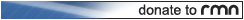YANFLY ENGINE ACE - FIELD STATE EFFECTS
 RPG Maker VX Ace
RPG Maker VX Ace
Status effects that affect all allies and enemies!
 YF
YF- 01/12/2012 04:13 AM
- 1593 views

DL Link
Field States are states that are applied to all actors and enemies without discrimination. Field states cannot be removed through usual means and can only be applied through certain skills and items. Multiple field states can be added at once whether side by side or overwriting any previous field states. Skills and items can also alter the turns of existing field states.
Here’s a video of Field State Effects in action:
http://www.youtube.com/watch?v=Zf45lKuRvj4
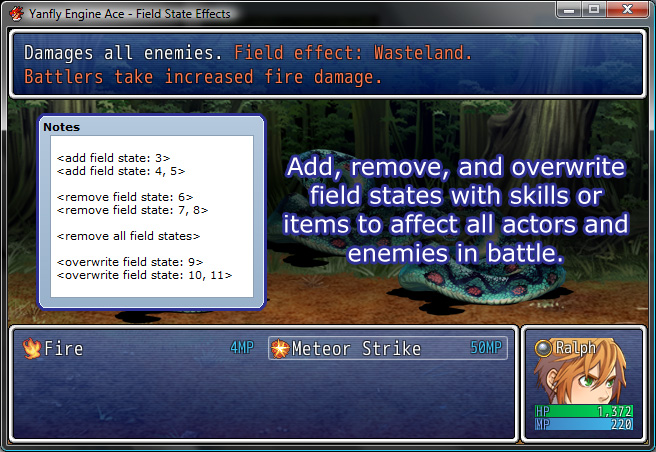
Add, remove, and overwrite field state effects using skills or items to affect all actors and enemies in battle. These notetags go into the noteboxes of skills and/or items.
<add field state: x>
<add field state: x, x>
Causes the action to add state x to the field, making it apply to everyone and cannot be removed through normal state removal means. Insert multiples of this tag to have the action cause multiple field states.
<remove field state: x>
<remove field state: x, x>
Causes the action to remove state x from the field. This does not remove states that were inflicted normally. Insert multiples of this tag to remove multiple field states.
<remove all field states>
Causes the action to remove all field states. This does not remove states that were inflicted normally.
<overwrite field state: x>
<overwrite field state: x, x>
Causes the action to remove all field states and then add field states x, making it apply to everyone and cannot be removed through normal state removal means. Insert multiples of this tag to have the action overwrite and add more field states.
—
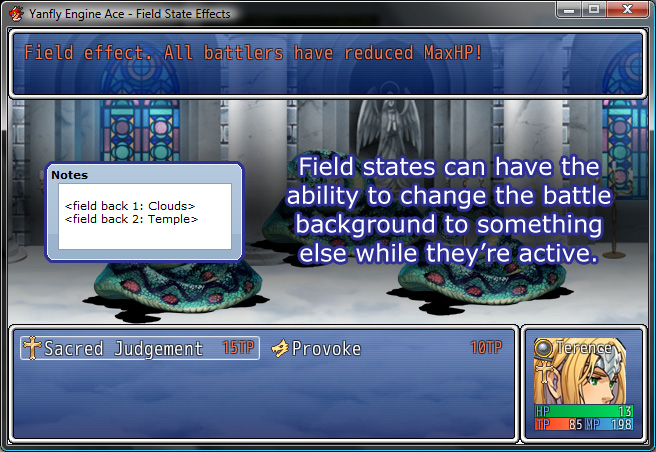
Field states can have the ability to change the battle background to something else while they’re active. Once they expire or are removed, the battle background reverts back to normal.
<field back 1: string>
<field back 2: string>
If this state is being used as a field state and this state is the state with the highest priority, these notetags will determine the battlebacks used while the field state is in effect. If this notetag is not used, there will be no changes to the battleback.
—
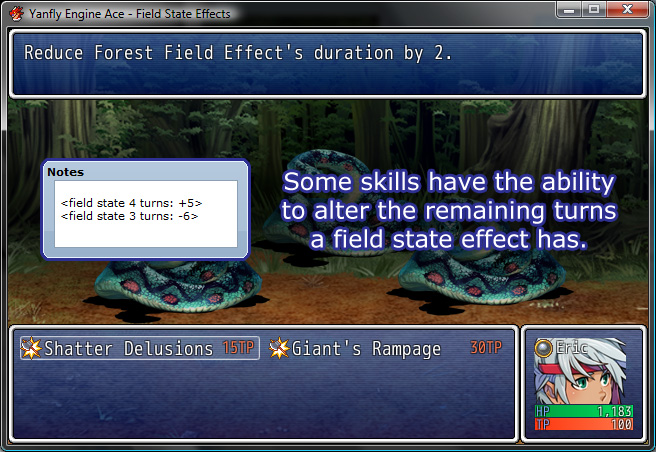
Some skills have the ability to alter the remaining turns a field state effect has. If a field state effect reaches 0 turns due to this method, the field state is removed. Field states cannot be added through this method. This notetag goes into the noteboxes of skills and items.
<field state x turns: +y>
<field state x turns: -y>
Changes the remaining turns on field state x by y amount. If a field state is to reach 0 or less turns through this process, the field state is removed. This effect does not add turns to field states that weren’t inflicted. Insert multiples of this tag to adjust multiple field states at once.
<all field state turns: +x>
<all field state turns: -x>
Changes the remaining turns on all field states by x amount. If a field state is to reach 0 or less turns through this process, the field state is removed.
— And that’s all, folks! —
Original Blog Page