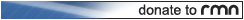YANFLY ENGINE ACE - AREA OF EFFECT
 RPG Maker VX Ace
RPG Maker VX Ace
Target Manager Add-On
 YF
YF- 01/05/2012 03:44 AM
- 2046 views

DL Link
Sometimes, targeting one foe isn’t enough and targeting all foes is too much. The right mix in between would be area of effects to target only a certain area of foes. This script enables area of effect targeting to come in the forms of circular areas, column areas, row areas, and even the whole map. For those who worry about how enemies may get hit, this script also includes the ability to adjust an enemy’s hitbox allowing them to be targeted properly with area of effect skills and items.
—
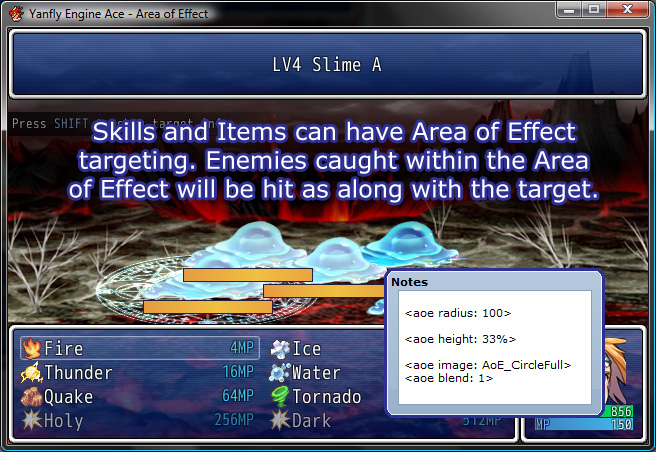
Skills and Items can have Area of Effect Targeting. Enemies caught within the area of Effect will be hit along with the target. In the screenshot above, the slimes around the left slime fall into the area of effect and will be targeted in addition.
<aoe radius: x>
Sets the radius of a circular Area of Effect to x. This effect is required to mark a skill or item as having an Area of Effect.
<aoe image: string>
Changes the image used for the circular Area of Effect marker to “string”. If this tag is not used, the Area of Effect will use the DEFAULT_CIRCLE image.
<aoe blend: x>
Changes the blend effect of the image to 0 – Normal, 1 – Additive, or 2 – Subtractive. If this tag is not used, the area of effect blend type will use the CIRCULAR_BLEND effect.
<aoe height: x%>
Changes the height of the Area of Effect range to x%. If this tag is not used, the Area of Effect height will be the DEFAULT_HEIGHT percentage.
—

Area of Effects can come in the form of columns and strike all enemies that exist within that column area.
<aoe column: x>
This will cause the skill or item to have an Area of Effect with a width of x pixels wide. This effect is required to mark a skill or item as having a rectangular Area of Effect. Use this or <aoe row: x> or <aoe map>.
<rect image: string>
Changes the image used for the rectangular Area of Effect marker to “string”. If this tag is not used, the Area of Effect will use the DEFAULT_SQUARE image.
<rect blend: x>
Changes the blend effect of the image to 0 – Normal, 1 – Additive, or 2 – Subtractive. If this tag is not used, the area of effect blend type will use the SQUARISH_BLEND effect.
—
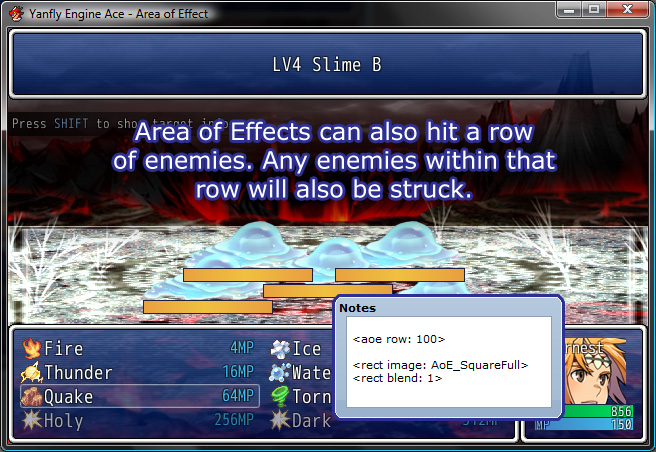
Area of Effects can also hit a row of enemies. Any enemies within that row will also be struck.
<aoe row: x>
This will cause the skill or item to have an Area of Effect with a height of x pixels tall. This effect is required to mark a skill or item as having a rectangular Area of Effect. Use this or <aoe column: x> or <aoe map>.
<rect image: string>
Changes the image used for the rectangular Area of Effect marker to “string”. If this tag is not used, the Area of Effect will use the DEFAULT_SQUARE image.
<rect blend: x>
Changes the blend effect of the image to 0 – Normal, 1 – Additive, or 2 – Subtractive. If this tag is not used, the area of effect blend type will use the SQUARISH_BLEND effect.
—
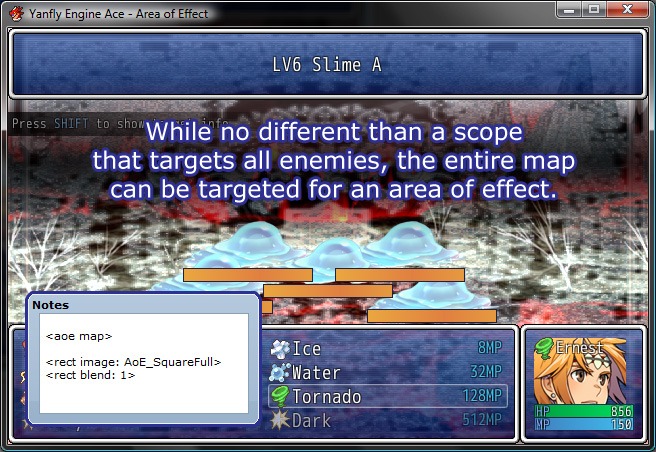
While no different than a scope that targets all enemies, the entire map can be targeted for an area of effect. This is actually helpful in visually telling the player that the skill hits everything.
<aoe map>
This will cause the skill or item to have an Area of Effect that spans the entire screen. This effect is required to mark a skill or item as having a rectangular Area of Effect. Use this or <aoe row: x> or <aoe column: x>.
<rect image: string>
Changes the image used for the rectangular Area of Effect marker to “string”. If this tag is not used, the Area of Effect will use the DEFAULT_SQUARE image.
<rect blend: x>
Changes the blend effect of the image to 0 – Normal, 1 – Additive, or 2 – Subtractive. If this tag is not used, the area of effect blend type will use the SQUARISH_BLEND effect.
—
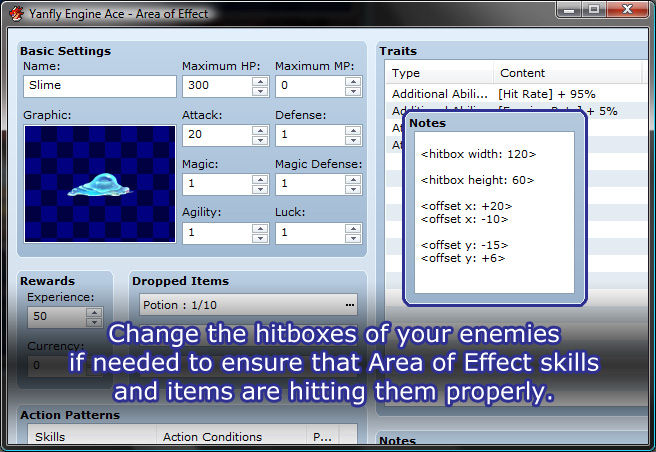
Change the hitboxes of your enemies if needed to ensure that Area of Effect skills and items are hitting them properly. This is mostly for the event that users may have battlers with lots of empty space. This will help narrow down where an enemy will actually be caught in if targeted by an area of effect.
<hitbox width: x>
Changes the hitbox for the enemy to x pixels wide. The wider an enemy, the more likely it is to be hit by an Area of Effect.
<hitbox height: x>
Changes the hitbox for the enemy to x pixels tall. The taller an enemy, the more likely it is to be hit by an Area of Effect.
<offset x: -x>
<offset x: +x>
Changes the positioning of an enemy’s horizontal origin by x amount. By default, all enemies have a horizontal origin set at the center.
<offset y: -x>
<offset y: +x>
Changes the positioning of an enemy’s vertical origin by y amount. By default, all enemies have a horizontal origin set at their feet.
—
Here are some resources for you to use.



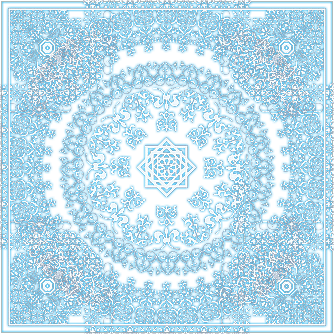

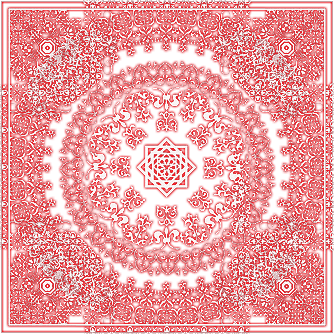
---
Original Blog Page