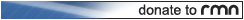YANFLY ENGINE ACE - DEBUG EXTENSION
 RPG Maker VX Ace
RPG Maker VX Ace
For all your debug needs.
 YF
YF- 01/04/2012 05:43 PM
- 4334 views
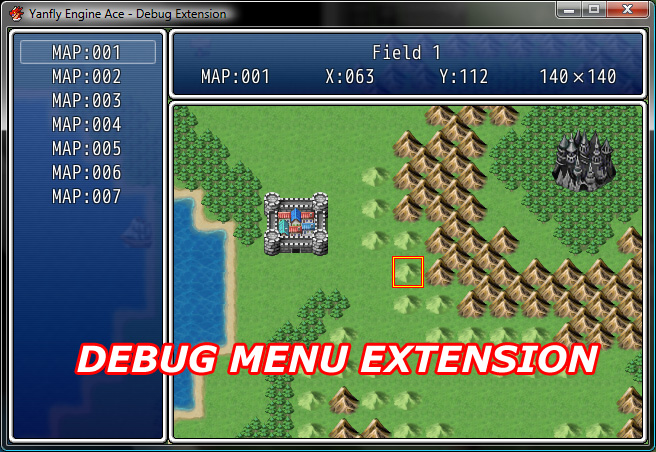
DL Link
While the RPG Maker VX Ace debug menu gets the basics done, this script will add on even more functionality. This script provides an extended debug menu, common event shortcuts that can be ran from a few key presses, and even an input console to manually insert code and run it.
THIS SCRIPT ONLY WORKS DURING TEST MODE!
---
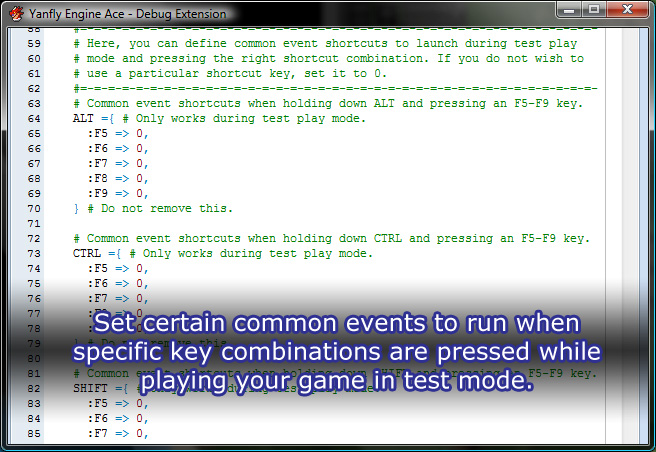
Set certain common events to run when specific key combinations are pressed while playing your game in test mode. If you do not wish to use a specific key combination, set that common event to 0.
—
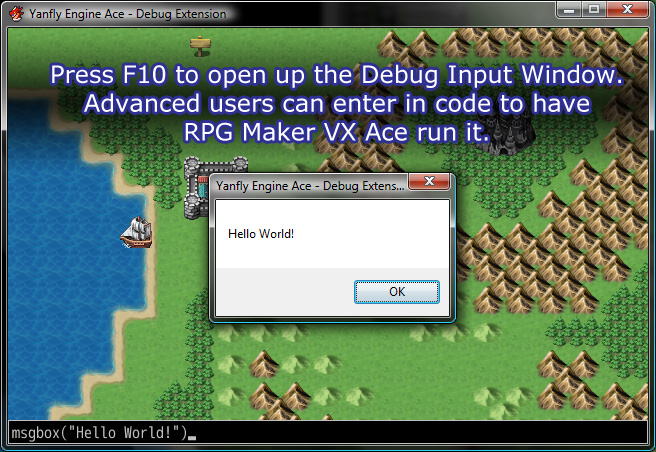
Press F10 to open up the Debug Input Window. Advanced users can enter in code to have RPG Maker VX Ace run it.
—
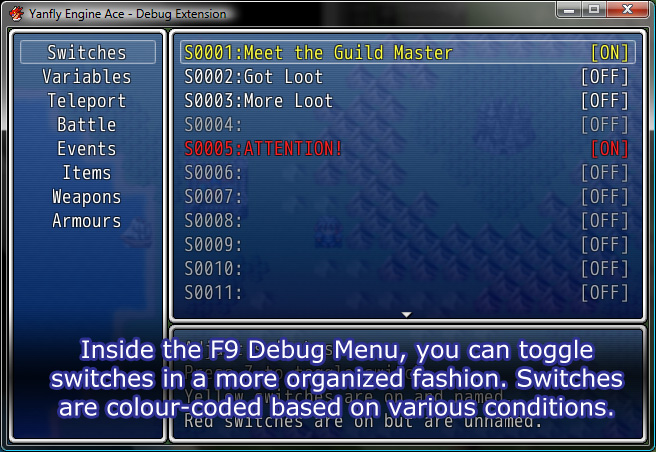
Inside the F9 Debug Menu, you can toggle switches in a more organized fashion. Switches are colour-coded based on various conditions.
Grey – Unnamed and off.
White – Named and off.
Yellow – Named and on.
Red – Named and on.
—
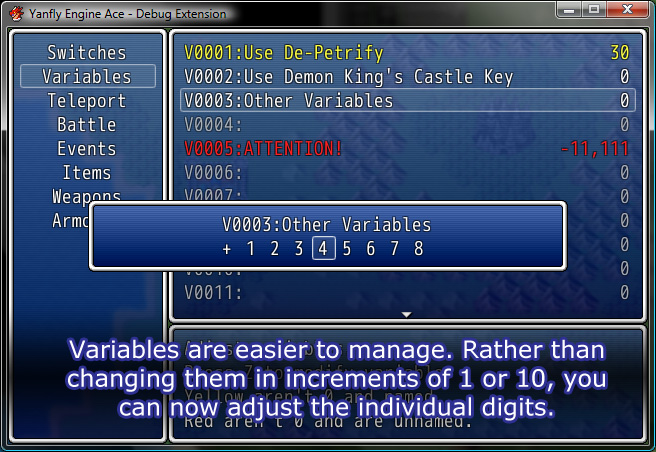
Variables are easier to manage this time around. Rather than changing them in increments of 1 or 10, you can now adjust the individual digits. Like switches, variables are colour-coded based on various conditions.
Grey – Unnamed and 0.
White – Named and 0.
Yellow – Named and not 0.
Red – Unnamed and not 0.
—
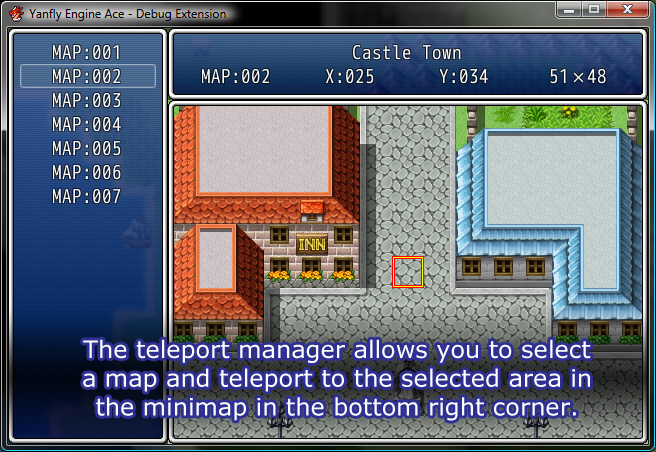
The teleport manager allows you to select a map and teleport to the selected area in the minimap in the bottom right corner.
Hold down Shift to move in increments of 10.
Hold down Ctrl to move in increments of 50.
—
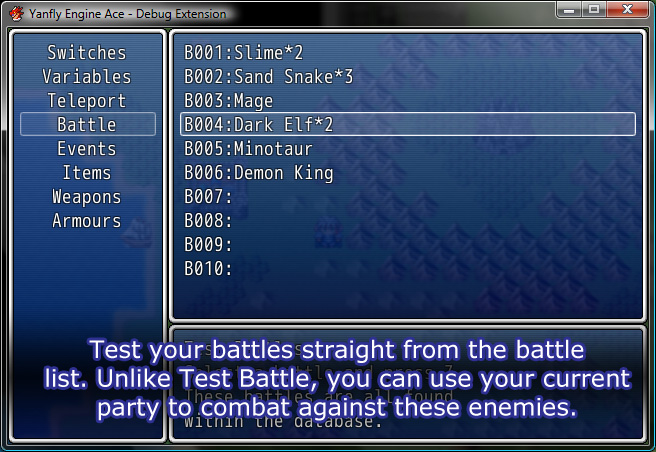
Test your battles straight from the battle list. Unlike Test Battle, you can use your current party to combat against these enemies.
—
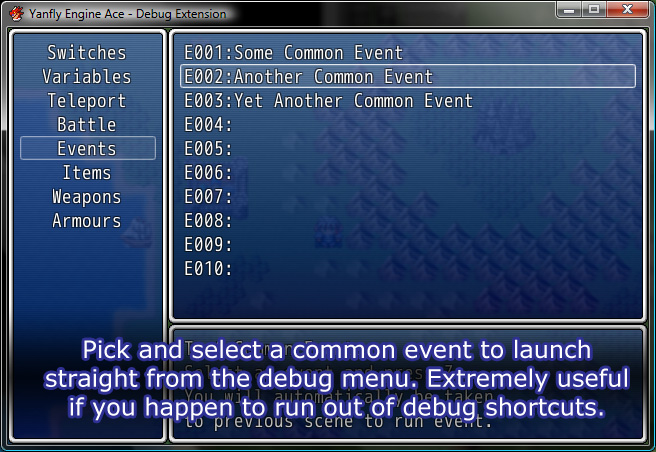
Pick and select a common event to launch straight from the debug menu. Extremely useful if you happen to run out of debug shortcuts.
—
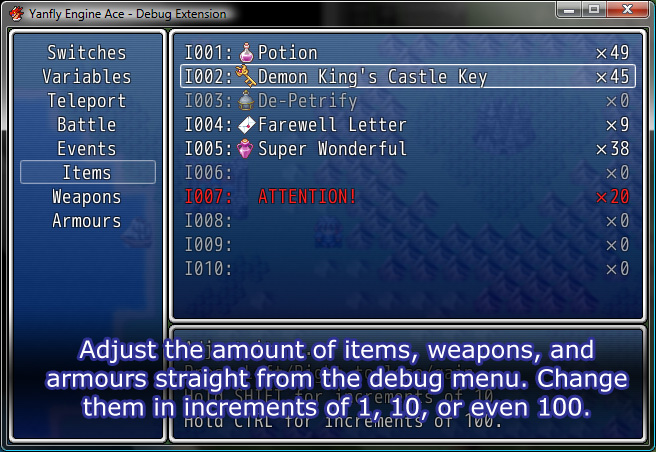
Adjust the amount of items, weapons, and armours straight from the debug menu. Change them in increments of 1, 10, or event 100.
Hold down Shift to change in increments of 10.
Hold down Ctrl to change in increments of 100.
— And that’s all, folks! —
Original Blog Page
Actions
Posts 

Pages:
1
Could you add option to set self switches of events on and off? That’s the only feature I really miss from debug system and it’s not in this script.
author=RaveThat would take alot of work because it would have to read the all of the events and depending on how many objects you have it would take alot of work.
Could you add option to set self switches of events on and off? That’s the only feature I really miss from debug system and it’s not in this script.
Pages:
1