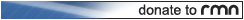BASIMPLE BATTLE SYSTEM V5
 RPG Maker VX Ace
RPG Maker VX Ace
Install-and-go or deep customization, decision is yours!
 molegato
molegato- 11/16/2013 05:18 PM
- 11890 views

Hello all!
Basimple BS has been a while on the net, but today version 5 got out. For those of you that don't know it, Basimple BS aims to be a plug-and-play battle system... or a deeply customizable one, depending on how you use it.
It features a really flexible way to work with actor and enemy battlers, so you can use almost any battler disposition, and two different action configuration types: simple, in which using simple tags like <melee>, <pose: attack_sword> or <cast_zoom_on_user: 1.5,5> you can add many differences to the basic animations; and custom chains, that let you define what to do at every step, even having conditionals, line jumps, common event and script calls, etc.
It also has camera movement and zoom, animation projectiles, enemy resizing and all sort of neat features!
It comes with a handy manual explaning every single detail on it, and I've released two rtp actor packs that are compatible with previous version so far.
If you have a battler sheet that you don't know how to use, tell me and I'll tell you how to do it! (while also posting it as an example for everyone to see, with your permission)
Actions
Posts 

Pages:
1
Dear GOD this script is amazing.
Thank you for making it.
The only issue I have with it is how hard it is to line up sprites when making your own spritesheets. Aside from that, this is beautiful.
Thank you for making it.
The only issue I have with it is how hard it is to line up sprites when making your own spritesheets. Aside from that, this is beautiful.
This is just my personal experience, being a noob to scripting, and reading the instructions, not the manual. I highly recommend reading the manual and read this if you want some extra details. It's easy hell. The main thing I want to recommend right off the bat is to use one animation sheet per character. Everything else is just my experience.
Basically, I had a crappy side view script that used default characters. But I decided to try something a little more advance. (And it's simple in the end just like title says)
I was confused on how to use this, but I learned from the demo. It's as simple as putting a face graphic, then making a new folder in the battlers section with the same name as the face graphic. Then you make a graphics file in the folder, called
xxx(whatever you set the program name to look up for) then $4$8 (4 columns, 8 rows or your specified amount). I recommend changing them all to read one file per character. So you set them all to "battler_". And now each folder just make a file called battler_$x$y (x=columns# , y = row #)(battler$4$8) Now when you set the characters face graphic, it will look for that file, and divide it into 8 rows. The graphics will be read from left, to right. Now, it's as simple as choosing which row to use for what graphics.
This is the basics, look through the configuration files, and read the manual that is separate from the actually script with instructions.
My only complaint was the graphics were played in the reverse direction when I used it on the enemy. This happened when I was trying to make the characters face left on the right side of the screen. I might have bad eyes, but I couldn't find a way to fix it. I almost just went with the characters on the left side of the screen for ease. But instead I poured through the the core and changed statements from to true to false(really I didn't know what the hell I was doing) that had the word "mirror" in it, finally I found the right one, and it fixed the animation direction. Then I found a problem with the order of the characters. That's the easy part, I experimented using negative X and Y values for the diagonal or vertical direction, wallah.
If you have problems with the animation directions I can find that certain line again for you.
If I would've just read the damn manual, I wouldn't have had to figure out a lot of this stuff before hand, which made it seem too complex for me. I really wasted time on this part. Next time I will look more closely as instructions and manuals are two different things.
Anyway, that's all folks.
Basically, I had a crappy side view script that used default characters. But I decided to try something a little more advance. (And it's simple in the end just like title says)
I was confused on how to use this, but I learned from the demo. It's as simple as putting a face graphic, then making a new folder in the battlers section with the same name as the face graphic. Then you make a graphics file in the folder, called
xxx(whatever you set the program name to look up for) then $4$8 (4 columns, 8 rows or your specified amount). I recommend changing them all to read one file per character. So you set them all to "battler_". And now each folder just make a file called battler_$x$y (x=columns# , y = row #)(battler$4$8) Now when you set the characters face graphic, it will look for that file, and divide it into 8 rows. The graphics will be read from left, to right. Now, it's as simple as choosing which row to use for what graphics.
This is the basics, look through the configuration files, and read the manual that is separate from the actually script with instructions.
My only complaint was the graphics were played in the reverse direction when I used it on the enemy. This happened when I was trying to make the characters face left on the right side of the screen. I might have bad eyes, but I couldn't find a way to fix it. I almost just went with the characters on the left side of the screen for ease. But instead I poured through the the core and changed statements from to true to false(really I didn't know what the hell I was doing) that had the word "mirror" in it, finally I found the right one, and it fixed the animation direction. Then I found a problem with the order of the characters. That's the easy part, I experimented using negative X and Y values for the diagonal or vertical direction, wallah.
If you have problems with the animation directions I can find that certain line again for you.
If I would've just read the damn manual, I wouldn't have had to figure out a lot of this stuff before hand, which made it seem too complex for me. I really wasted time on this part. Next time I will look more closely as instructions and manuals are two different things.
Anyway, that's all folks.
Is anyone else getting lag spikes when using this script? :(
Because after about 30 seconds of test playing my game, the game starts to have little half second lag spikes every few seconds, which looks horrible and really ruins the feel of the game... :(
I tried removing this script and suddenly all the lag is gone.
Also, it lags even when I'm not in battle. In fact that's where the lag is most pronounced and obvious...
am I the only one with this problem?
Because after about 30 seconds of test playing my game, the game starts to have little half second lag spikes every few seconds, which looks horrible and really ruins the feel of the game... :(
I tried removing this script and suddenly all the lag is gone.
Also, it lags even when I'm not in battle. In fact that's where the lag is most pronounced and obvious...
am I the only one with this problem?
I have the same issue, whenever a fight pops up in my actual game, the battle takes three to four minutes to launch and it is lagging throughout the whole fight. Help? It's a script I cannot discard because I spent too much time on it and discarding it would be like wasting months of work. It was working fine when testing fights in the system menu (troops) I never ever had any problems and the script works fine in the first three maps of my game. However, as soon as I get into other maps and a fight engage, this is when the lag occur and it's not a once in a while bug, it is constantly lagging.
I really need that fixed, as I mentioned it would be months of hard work down to waste if there is no fixes for this.
I really need that fixed, as I mentioned it would be months of hard work down to waste if there is no fixes for this.
Pages:
1