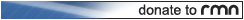YANFLY ENGINE ACE - COMMON EVENT SHOP
 RPG Maker VX Ace
RPG Maker VX Ace
Buy common events!
 YF
YF- 01/14/2012 02:29 AM
- 5478 views

DL Link
Sometimes, being able to buy items just isn’t enough. With the common event shop, you can set anything to be sold as long as you can event it. Expanded upon the original Yanfly Engine ReDux version, the Ace version gives more options such as using custom switches to enable/disable common events from being bought or even appearing. And if that wasn’t enough, advanced users can use eval strings for more conditional common events.
—

To open up the common event shop, use this script call to call the desired shop.
common_event_shop(x)
This will call common event shop x. x will the shop ID used from the SHOPS hash in the script’s module. Any items placed within the array assigned to the shop ID will be sold as common events.
—

Set which common events can be sold for each of the shop ID’s. Insert the common event ID’s into the array pertaining to each of the shop ID.
—

And as such, the player will be taken to this menu where the common events are listed and sold. When a common event is bought, it will run inside of the common event shop without leaving.
—

You can have the common events send the player outside the shop by inserting <exit shop> inside of a comment within the common event.
<exit shop>
When this event is bought, the player will automatically exit the shop before the common event will take place. If this tag is not used, the common event’s contents will take place inside of the common event shop.
—

You can modify the help description, the icon, the cost, the variables shown to the right, and the data window text through comment tags.
<cost: x>
Sets the gold cost of the common event to x gold. If this notetag is not used the default gold cost will be whatever DEFAULT_COST is in the script module.
<icon: x>
Changes the icon used for the common event to x icon index. If this notetag is not used, the icon used for the common event will be whatever DEFAULT_ICON is in the script module.
<image: string>
Changes the image used for the common event to filename “string” found in the Graphics\Pictures\ folder. Requires Ace Shop Options to use. If this tag is not used, the image displayed will be the common event’s expanded icon.
<help description>
string
</help description>
Sets the text used for the help window in the shop scene. Multiple lines in the notebox will be strung together. Use | for a line break. Text codes may be used inside of the help description.
<shop data>
string
</shop data>
Can be used if you have Yanfly Engine Ace – Ace Shop Options installed. Sets the string as the text shown inside the data window the shop. Use | for a line break. Text codes may be used inside of the shop data text.
<shop variables: x>
<shop variables: x, x>
This sets the variable x displayed in the status window in the lower right corner of the screen. Insert multiples of this notetag to display more variables inside of the status window.
—

Enable, disable, show, and hide common events through the use of switches.
<shop enable switch: x>
<shop enable switch: x, x>
This notetag will cause the common event item to require switch x to be ON before the common event can be bought. Insert multiples of these notetags to require more switches to be ON before the common event item can be gouth.
<shop enable eval>
string
string
</shop enable eval>
Advanced users can enable and disable common events from being bought through this notetag. Replace string with lines of code to check for whether or not the common event can be sold. If multiple lines are used, they are considered to be a part of the same line.
<shop show switch: x>
<shop show switch: x, x>
This notetag will cause the common event item to be hidden unless switch x is ON. Insert multiple of these notetags to require more switches to be ON before the common event item will be shown in the shop.
<shop show eval>
string
string
</shop show eval>
Advanced users can show and hide common events from being listed in the buy list through this notetag. Replace string with lines of code to check for whether or not the common event will be shown. If multiple lines are used, they are considered to be a part of the same line.
— And that’s all, folks! —
Original Blog Page